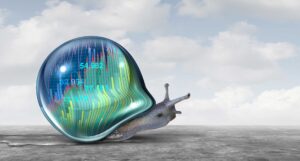Electronics have revolutionized modern vehicles. Today, drivers have access to more information than ever before, thanks to technologies such as GPS, Bluetooth, Wi-Fi and specialized phone apps. In fact, many drivers have multiple ways to access different forms of technology and can choose the method that is most safe and convenient.
Perhaps the best example of this is GPS. Originally developed by the U.S. Department of Defense for military purposes, the Global Positioning System gradually became more accessible as the technology need to access it became cheaper. As the 21st century began, GPS became widely available for public use.
Portable GPS units that mount to a vehicle’s dash or windshield became popular with drivers. In many cases, however, these units were quickly rendered obsolete as drivers chose phone and tablet mapping apps that provide the same information.
At the same time, truck manufacturers were upgrading “information screens” on vehicle dashboards. Some of these contained similar GPS mapping programs, but also connected with the driver’s smartphone via Bluetooth to display phone programs on the larger screen.
With so many options, every driver has access to GPS routing information these days, but there are some watchouts. First, make sure you can access the information in a safe manner. If your truck doesn’t have a dash display, devices are available to mount phones or tablets so they can be easily seen without the need to pick them up. Voice-recognition software, which comes with most phones, makes it easy to look up information, as well as respond to emails and texts, without taking your hands from the wheel.
Second, never fully trust your GPS system without verifying the information it provides. Stories abound of drivers who were routed down roads that had low clearance or bridges with weight limits, and even of routings down roads that become dirt paths in mountainous terrain.
It’s important to make sure the GPS programs you use contains truck-specific information. Some apps and programs allow you to enter vehicle dimensions. Some are made for recreational vehicles (RVs), but can work for trucks if the proper information is entered. There are also programs that integrate with GPS software and even with mapping programs such as Google Maps.
It’s also important to make sure any GPS programs and units are updated regularly. Conditions can change overnight because of construction and other factors. Clearances can be reduced. For example, a 2-inch layer of new paving could raise the road surface enough to change a 13′ 7″ clearance to 13′ 5″. That’s enough to make a difference between a load clearing and hitting a bridge.
No matter which mapping program or app you use, nothing can replace your eyes and ears. Always pay attention to warning signs and, when in doubt, don’t proceed until you’re sure it’s safe to do so.
Another technological advance — one that isn’t popular among some drivers — is the electronic logging device (ELD). Use of these devices is now the “law of the land” for most drivers. Like the GPS system they depend on, ELDs come in a wide variety of options. Some are built into communications devices such as Omnitracs, while others have standalone units that are mounted within the vehicle.
There are phone apps that serve this purpose, too. To meet the requirement of a connection to a vehicle’s electronic control module (ECM), phone apps usually come with a device that plugs into the vehicle’s diagnostic port, communicating with the phone via Bluetooth.
Like GPS data, ELD information can be displayed on larger screens. To meet the requirement of being easily available to law-enforcement personnel, some logging apps can be displayed on the phone screen or tablet outside of the truck. Depending on the service used, an inspector may have to get into the truck, or information can be faxed or emailed to the inspector.
No matter which system is used, the current and past seven days of duty status must be available to the inspector. The driver is required to carry instructions that explain how to access the information and can receive a citation if it isn’t produced on demand.
Dash cameras are another item that many drivers regularly use. Video has proven to be valuable as evidence in insurance claims, especially when litigation is involved. After an incident, displaying the video to responding law enforcement can corroborate your version of events and save you from a citation. If you work for a carrier, video can help you avoid disciplinary action.
Some drivers dislike video systems, especially those that have a driver-facing camera. Carrier-owned systems often have more than one camera and are often connected to the vehicle’s ECM. Many carriers install these cameras in their trucks for protection against frivolous lawsuits, as well as for driver training and disciplinary purposes.
A key factor in video systems is this: Who owns the data? A driver who uses a personally owned dash camera owns both the camera and any video it saves. If the system is owned by the carrier, the driver may have no choice in whether the video is shown, what information accompanies the video and how the video is edited. Some drivers use a personal dash camera even if the carrier also uses a camera, just to make sure they can retain evidence in the event of litigation.
Finally, it pays to become familiar with any electronic devices or programs before the truck is in motion. Drivers should know, for example, how to quickly reroute a trip if the planned route is blocked due to congestion or accident. Knowing how to save video so that the camera doesn’t overwrite it is important, as is knowing how to make, or correct, entries on an ELD — or how to explain to a DOT officer the process to access it.
Trying to remember how to do these things while negotiating in heavy traffic can create a safety hazard. Becoming familiar with the technology built into your truck is vital, too. You should know how to operate lights, wipers, defroster, cruise-control and other features in your truck, especially if the truck is new to you.
Technology has made doing the job of trucking (and day-to-day living) easier for everyone. Learning how and when to use it makes it safer, too.
Cliff Abbott is an experienced commercial vehicle driver and owner-operator who still holds a CDL in his home state of Alabama. In nearly 40 years in trucking, he’s been an instructor and trainer and has managed safety and recruiting operations for several carriers. Having never lost his love of the road, Cliff has written a book and hundreds of songs and has been writing for The Trucker for more than a decade.